Une fois que j’ai installé UT2, j’ai installé la BETA de AI Controller.
Pour l’installation, tout se passe par là :
http://www.avsim.com/topic/498931-ai-controller-20-gate-to-gate-control-open-beta/

Une fois que j’ai installé UT2, j’ai installé la BETA de AI Controller.
Pour l’installation, tout se passe par là :
http://www.avsim.com/topic/498931-ai-controller-20-gate-to-gate-control-open-beta/
C’est très simple il faut suivre cette méthode :
http://www.avsim.com/topic/485133-how-do-i-install-ultimate-traffic-2-prepar3d-v3/
Je l’ai suivie à la lettre et je n’ai eu aucun problème particulier.
Bon j’ai profité de cette sortie pour tout ré installer…
Et une version de plus !
Hélas toujours pas en 64 bits, mais des améliorations tout de même.
A priori pas besoin de “tweak” pour optimiser la bête.
Une petite vidéo là :
Hello,
si comme moi vous avez des difficultés pour installer VoxATC sur P3D 2.5 avec la version chargée sur le site, eh bien contactez-les :
http://voxatc.com/Contact.aspx
Et expliquez-leur que votre souci.
Ils vous enverrons une version pour P3D V2.5.
Cheers !
The Lockheed Martin Prepar3D team loves hearing about your experiences with Prepar3D at our forums. The forums also give us an opportunity to listen to your feedback as we continue Prepar3D development. We’ve partnered with our forum users and with several 3rd party solution developers to continue to bring added features, enhancements, optimizations as well as additional backwards compatibility, bug fixes, and additional stability to Prepar3D v2.
We hope you find Prepar3D v2.4 continues to bring you the most immersive learning, simulation and training platform available.
The Prepar3D v2.4 update brings general bug fixes, rendering updates, as well as several requested features and enhancements to the SimDirector mission creation tool.
To see an example of SimDirector, load two of the new default missions that now come with Prepar3D – Checklist and Startup Procedure Demonstration to see an example of a Prepar3D virtual instructor demonstration, and Checklist and Startup Procedure Evaluation to see an example of a graded evaluation on that same procedure demonstration.
This v2.4 is an incremental update to fix a handful of outstanding issues present in v2.3.
The full listing of improvements, fixes, and requested enhancements is listed below.
General Platform Updates
Fixed a crash when saving/loading scenarios due to corrupt object configuration files
Custom camera orientation will now load correctly when multiple views are open
Saving the Internal Vehicle Cast setting with setting profiles
Fixed issue of blending between unlimited visibility layers
Resolved an indefinite hang when selecting the observer role in multiplayer missions
Rendering and Performance Updates
Corrected issues with batched objects and airport lighting on systems with multiple graphics cards
Fixed an issue with BGL objects that were causing a memory leak and crash
Fixed an issue with clouds being rendered quadruple the intended size
Fixed an issue with particle effect scale being larger than intended
Fixed an issue with multiple texture entries in panel configurations not being rendered
Fixed issue with vertical geometry spikes
Corrected an issue with cursors causing issues when HDR was enabled
Added transparent panel support for auxiliary windows
Fixed issues with custom camera post process settings not properly loading
General fixes to terrain shadow artifacts
Fixed issues with material z-bias level behavior not being consistent
SimDirector Updates
Added a backstage file menu to help configure the scenario, open recent files, change settings, and other useful operations
Added hotkeys for common interactions
Changed the behavior of actions so that if an action is unreferenced, then it will fire when the scenario begins
Improved the object catalog by adding extensive filtering for new users and helpful key shortcuts for power users
Improved and simplified the controls to navigate the world and manipulate objects
Added the ability to use the Time Preview window and toggle Weather Visibility while editing scenarios
Added the ability to preview text-to-speech for the DialogAction
Fixed an issue where the application would hang when creating a scenario while the Mission Incomplete message box was open
Fixed an issue where undocking windows would freeze SimDirector
Fixed an issue where the VI Sessions window was not able to be used after resetting the scenario
Fixed an issue where Panel objects would not respect the panel that they were referencing when previewing the mission
SDK and SimConnect Updates
Added preliminary Oculus Rift Development Kit 2 (DK2) integration sample
Added support for 3ds Max 2015
Added SIMCONNECT_CAMERA_SENSOR_MODE to the C# SimConnect headers
Corrected an issue with exported attach points being placed with the wrong orientation
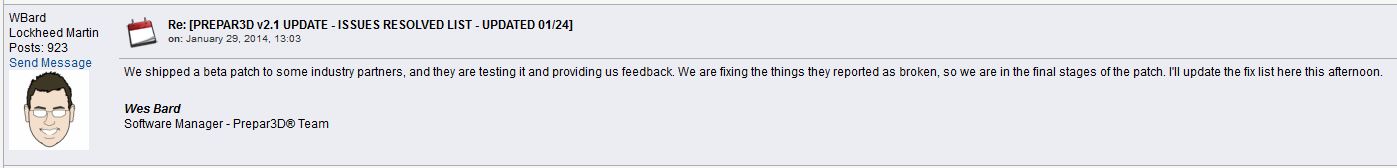
La version V2.1 ne devrait pas tarder :

Ca y est. Cela faisait un moment qu’on l’attendait et il arrive…
Courant novembre…